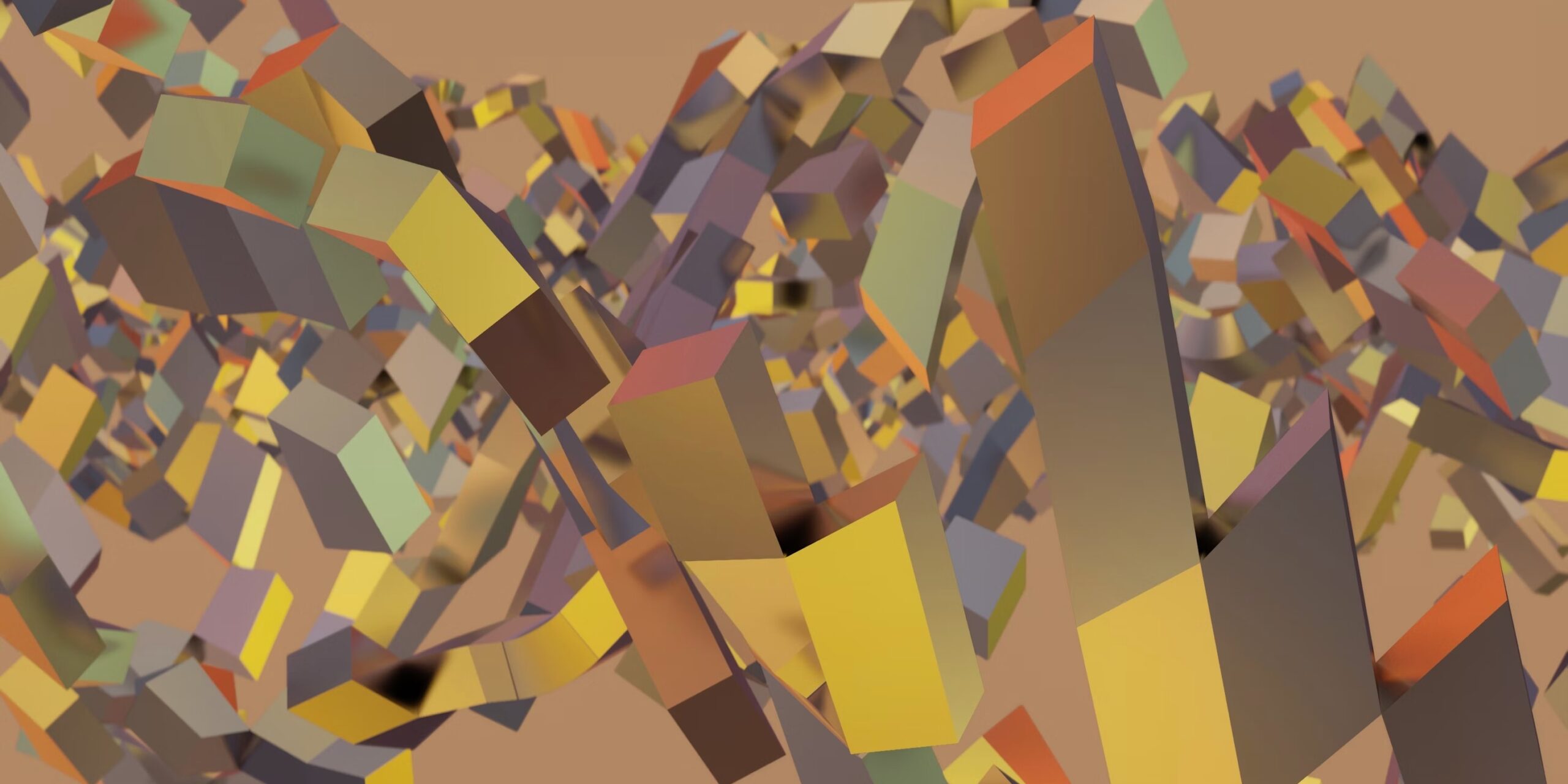The Power of Responsive E-Learning Modules
Responsive e-learning modules have revolutionized the way we deliver online training and educational content. By adapting to different screen sizes and devices, these modules provide a seamless learning experience for users. Let’s explore the benefits of responsive e-learning modules and how responsive design enhances user experience.
Benefits of Responsive E-Learning Modules
Responsive e-learning modules offer several advantages over traditional static modules. Here are some key benefits:
-
Flexibility and Accessibility: Responsive e-learning modules allow learners to access content on various devices, including desktop computers, laptops, tablets, and smartphones. This flexibility ensures that learners can engage with the material anytime, anywhere, making learning more accessible and convenient.
-
Consistent Learning Experience: With responsive design, the content and layout of e-learning modules adapt to fit the screen size and orientation of the device being used. This consistency in the learning experience ensures that learners receive the same high-quality content, regardless of the device they are using.
-
Time and Cost Efficiency: Creating a single responsive e-learning module eliminates the need to develop separate versions for different devices. This saves time, reduces development costs, and simplifies maintenance, making responsive modules a cost-effective solution.
-
Improved Engagement: Responsive e-learning modules can incorporate interactive elements, multimedia, and gamification techniques to enhance learner engagement. By providing an interactive and immersive learning experience, these modules can increase learner motivation and retention.
How Responsive Design Enhances User Experience
Responsive design plays a vital role in optimizing the user experience of e-learning modules. Here’s how it enhances the learning experience:
-
Adaptive Layout: Responsive design ensures that the layout of e-learning modules adjusts dynamically based on the screen size and orientation of the device. This adaptive layout optimizes readability, prevents content cutoff, and maintains visual integrity, ensuring a comfortable and engaging learning experience.
-
Intuitive Navigation: Responsive e-learning modules incorporate clear and intuitive navigation elements that are easy to use across different devices. Learners can navigate through the content seamlessly, access different sections, and interact with interactive elements without any confusion. For more information on responsive e-learning module navigation techniques, check out our article on responsive e-learning module navigation techniques.
-
Efficient Content Consumption: Responsive design allows for optimal use of text and images, ensuring that the content is readable and visually appealing on various devices. Font sizes, line spacing, and image sizes are adjusted to provide a comfortable reading experience, minimizing the need for excessive scrolling or zooming.
-
Faster Load Times: Responsive e-learning modules are designed to load quickly on various devices, including those with slower internet connections. This reduces frustration and ensures that learners can access the content promptly, maximizing their learning time.
By harnessing the power of responsive e-learning modules and employing responsive design principles, you can create user-friendly and engaging learning experiences for your audience. Remember to follow best practices for responsive e-learning module design and utilize appropriate responsive e-learning module development tools to make the most of this innovative approach to online learning.
Characteristics of User-Friendly Responsive E-Learning Modules
When creating user-friendly responsive e-learning modules, there are several key characteristics to consider. These characteristics play a crucial role in enhancing the learning experience and ensuring that learners can easily engage with the content across various devices.
Clear Navigation and Intuitive Interface
User-friendly responsive e-learning modules prioritize clear navigation and an intuitive interface. The navigation should be easy to understand and allow learners to move seamlessly between different sections and topics. Use descriptive labels and organize the content in a logical hierarchy to help learners navigate through the module effortlessly.
Additionally, an intuitive interface helps learners quickly grasp how to interact with the module. Use intuitive icons and buttons that align with established design standards. Incorporate interactive elements, such as clickable buttons and progress indicators, to guide learners through the learning journey. For more insights on responsive e-learning module navigation techniques, check out our article on responsive e-learning module navigation techniques.
Consistent Design Across Devices
Consistency in design is crucial for user-friendly responsive e-learning modules. The module should maintain a consistent look and feel across different devices, such as desktops, tablets, and smartphones. Consistency helps learners feel familiar with the module, regardless of the device they are using, and reduces the learning curve.
Pay attention to elements such as fonts, colors, and layout. Use responsive design techniques to ensure that the content adapts smoothly to different screen sizes, without sacrificing readability or usability. By maintaining consistency, you create a cohesive learning experience for your learners, regardless of the device they choose to use.
Engaging Multimedia Elements
Engaging multimedia elements are essential for user-friendly responsive e-learning modules. Incorporating multimedia elements, such as images, videos, and interactive activities, can enhance learner engagement and understanding. These elements break up text-heavy content and provide visual and auditory stimulation, making the learning experience more dynamic and interactive.
When using multimedia elements, ensure they are optimized for different devices and internet connections. Compress images and videos without compromising quality to minimize loading times, especially for learners accessing the module on mobile devices. Consider the impact of multimedia elements on accessibility and make necessary accommodations, such as providing alternative text for images and captions for videos.
Creating user-friendly responsive e-learning modules requires careful attention to clear navigation, consistency in design, and engaging multimedia elements. By incorporating these characteristics into your module design, you can create an inclusive and accessible learning experience that empowers your learners to engage with the content effectively.
Examples of User-Friendly Responsive E-Learning Modules
To empower your learners and provide an optimal learning experience, it’s important to create user-friendly responsive e-learning modules. Here are three examples of interactive and engaging e-learning modules that enhance user experience across devices.
Scenario-Based Learning Modules
Scenario-based learning modules immerse learners in real-life situations, allowing them to apply their knowledge and skills in a practical context. These modules present learners with a series of scenarios or case studies, and prompt them to make decisions or solve problems based on the given information. Learners receive immediate feedback on their choices, enabling them to learn from their mistakes and make informed decisions in the future.
Scenario-based learning modules are highly effective in engaging learners and promoting critical thinking. By simulating real-world scenarios, learners can develop problem-solving skills and gain a deeper understanding of the subject matter. To learn more about responsive e-learning module navigation techniques, check out our article on responsive e-learning module navigation techniques.
Interactive Assessments and Quizzes
Interactive assessments and quizzes not only help evaluate learners’ understanding of the content but also keep them engaged throughout the learning process. These modules can include multiple-choice questions, drag-and-drop activities, matching exercises, and more. By incorporating interactive elements, learners actively participate in the assessment, reinforcing their knowledge and enhancing retention.
The use of gamification elements, such as leaderboards, badges, and timers, can further increase engagement and motivation. Learners can track their progress, compete with their peers, and receive immediate feedback on their performance. To explore more about gamification in e-learning, read our article on gamification in e-learning.
Gamified Learning Modules
Gamified learning modules introduce game-like elements into the learning experience, making it more enjoyable and immersive. These modules often include challenges, levels, rewards, and storytelling elements to engage learners and create a sense of progression. By leveraging the principles of game design, gamified learning modules can motivate learners to actively participate and complete tasks.
Gamification in e-learning can enhance learners’ motivation, encourage healthy competition, and provide a sense of achievement. By integrating gamified elements into your e-learning modules, you can create an engaging and interactive learning experience. For more information on designing responsive e-learning modules, refer to our article on responsive e-learning module design tips.
By incorporating scenario-based learning modules, interactive assessments and quizzes, and gamified learning modules into your e-learning programs, you can create user-friendly and engaging experiences for your learners. Remember to customize these examples based on your specific learning objectives and audience needs.
Best Practices for Creating User-Friendly Responsive E-Learning Modules
To ensure that your e-learning modules are user-friendly and accessible across devices, it’s important to follow best practices during the creation process. Here are some key practices that can enhance the effectiveness of your responsive e-learning modules:
Mobile-First Approach
When designing responsive e-learning modules, it’s essential to adopt a mobile-first approach. This means prioritizing the mobile viewing experience and designing the module for smaller screens first. By starting with the mobile layout, you can ensure that the content and interactions are optimized for mobile devices. This approach also helps in streamlining the design for larger screens, ensuring a consistent experience across all devices. For more tips on designing for mobile, check out our article on mobile-friendly e-learning design best practices.
Optimal Use of Text and Images
In a responsive e-learning module, it’s important to strike a balance between the amount of text and the use of images. When presenting information, keep the text concise and to the point, making it easily scannable for learners. Break up the content into smaller sections and use headings and bulleted lists to improve readability.
Images play a crucial role in engaging learners and enhancing understanding. However, it’s important to optimize images for faster loading times, especially on mobile devices. Compress images without compromising their quality and use appropriate file formats to achieve a balance between visual appeal and performance.
Testing and Iterative Improvement
Testing is a critical step in creating user-friendly responsive e-learning modules. Test your modules on different devices and screen sizes to ensure that the content is displayed correctly and that the interactions are working as intended. This helps identify any issues or inconsistencies that need to be addressed.
Additionally, gathering feedback from learners is an important part of the iterative improvement process. Encourage learners to provide feedback on the module’s usability, clarity, and overall learning experience. This feedback can help you make necessary adjustments and continuously improve the module’s effectiveness.
By implementing these best practices, you can create user-friendly responsive e-learning modules that provide an optimal learning experience across various devices. Remember to consider other aspects of module design, such as navigation techniques and development tools, for comprehensive module development. Check out our articles on responsive e-learning module navigation techniques and responsive e-learning module development tools for more insights into creating effective e-learning modules.
Empowering Your Learners with User-Friendly Responsive E-Learning Modules
To truly empower your learners, it is essential to create user-friendly responsive e-learning modules that cater to their diverse needs. By incorporating certain features and strategies, you can enhance accessibility, personalize the learning experience, and foster continuous improvement and feedback.
Enhancing Accessibility and Inclusivity
When designing user-friendly responsive e-learning modules, it’s important to consider accessibility and inclusivity. This means ensuring that your modules are accessible to learners with disabilities and providing diverse options for engagement.
To enhance accessibility, you can incorporate features such as closed captions for videos, alt text for images, and keyboard navigation. By making your modules accessible, you create an inclusive learning environment where all learners can engage with the content effectively. For more tips on designing accessible e-learning modules, check out our article on responsive e-learning module design tips.
Personalization and Adaptive Learning
Personalization is key to creating an engaging and effective learning experience. With user-friendly responsive e-learning modules, you can incorporate adaptive learning techniques to tailor the content and delivery based on each learner’s needs and preferences.
By leveraging learner data and analytics, you can provide personalized recommendations, adaptive assessments, and targeted feedback. This approach allows learners to focus on areas where they need improvement and progress at their own pace. Personalization and adaptive learning contribute to a more effective and engaging learning experience for your learners.
Continuous Improvement and Feedback
To ensure that your user-friendly responsive e-learning modules remain effective and relevant, it’s important to embrace a culture of continuous improvement and feedback. This involves regularly evaluating the modules, gathering learner feedback, and implementing necessary updates and enhancements.
Encourage learners to provide feedback on the modules through surveys, quizzes, or discussion forums. Analyze this feedback to identify areas for improvement and make necessary adjustments to enhance the learning experience. By continuously improving your modules based on learner feedback, you create a dynamic and responsive learning environment that meets the evolving needs of your learners.
Remember, the journey towards creating user-friendly responsive e-learning modules is an ongoing process. By focusing on accessibility, personalization, and continuous improvement, you can empower your learners to engage effectively with the content and achieve their learning goals.