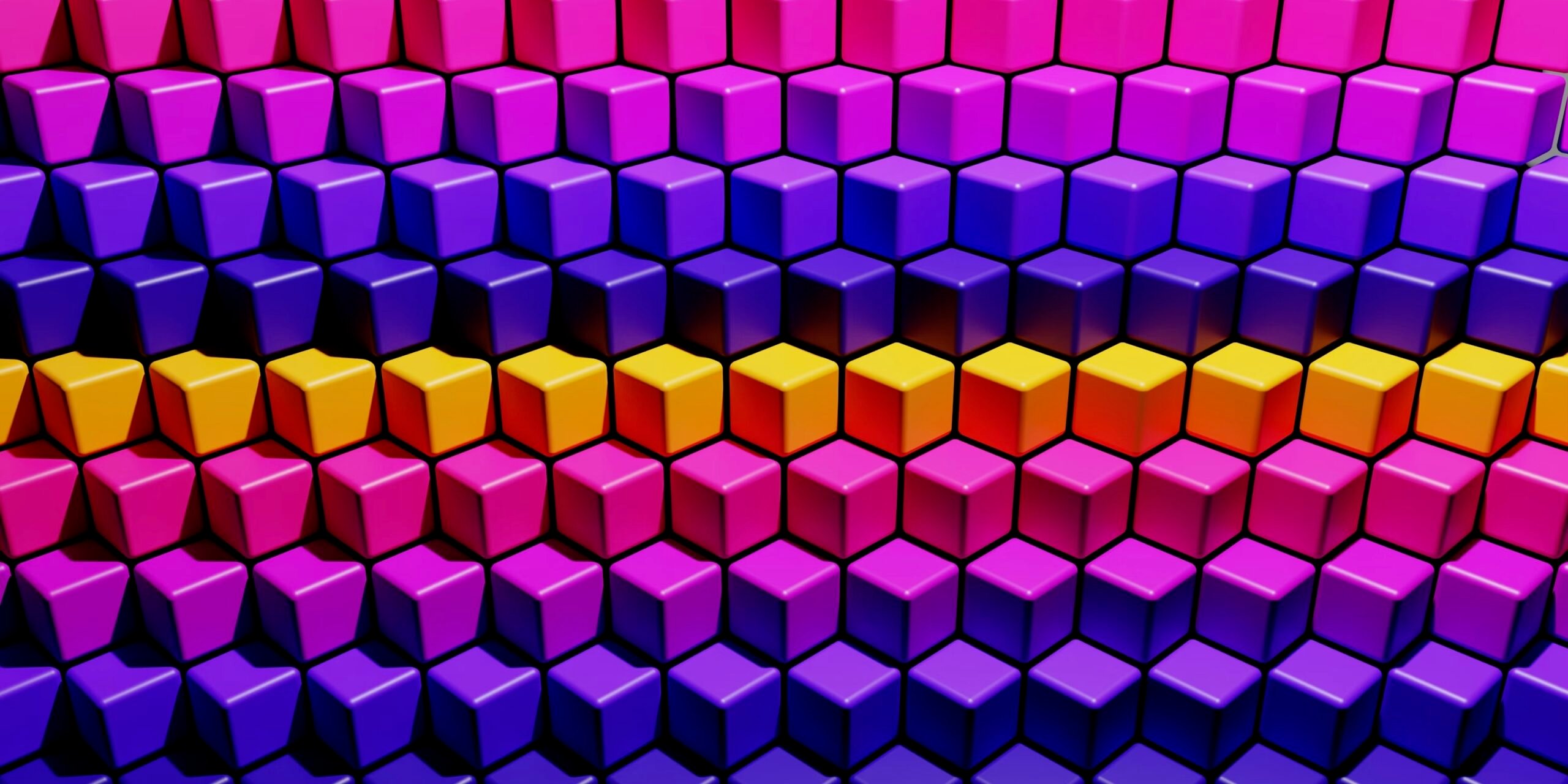Training Material Flowcharts: An Overview
When it comes to designing effective training programs, training material flowcharts play a crucial role. These visual representations provide a structured and organized way of presenting information, guiding learners through the training process. In this section, we will explore what training material flowcharts are and the importance of optimizing them for maximum effectiveness.
What are Training Material Flowcharts?
Training material flowcharts are visual diagrams that illustrate the flow of information, activities, and steps involved in a training program. They act as a roadmap, guiding trainers and learners through the various stages of the training process. These flowcharts typically include key training objectives, steps, and decision points, providing a clear and concise overview of the training material.
By using flowcharts, trainers can break down complex training content into manageable sections, making it easier for learners to understand and follow. Flowcharts also allow trainers to identify any gaps or redundancies in the training material, ensuring a comprehensive and well-structured learning experience.
The Importance of Optimizing Training Material Flowcharts
Optimizing training material flowcharts is essential for creating an effective training program. Well-designed flowcharts help learners grasp the training content more efficiently, leading to improved knowledge retention and application. Let’s explore some key reasons why optimizing training material flowcharts is crucial:
-
Clarity and Understanding: Optimized flowcharts provide clear and concise instructions, making it easier for learners to understand the training material. By breaking down complex concepts into simple steps, flowcharts enhance comprehension and ensure learners can navigate through the training program with confidence.
-
Efficiency and Time-Saving: Well-optimized flowcharts streamline the learning process, helping trainers deliver training material more efficiently. By providing a visual roadmap, flowcharts eliminate confusion and reduce the time spent searching for information. This allows trainers and learners to focus on the core objectives of the training program.
-
Consistency and Standardization: Optimized flowcharts promote consistency in training delivery. By following a standardized format, trainers can ensure that all learners receive the same information and follow the same training path. This consistency fosters a cohesive learning experience and helps maintain quality across different training sessions.
-
Identification of Areas for Improvement: When optimizing flowcharts, trainers have an opportunity to review the training material and identify areas for improvement. By analyzing the flow of information and activities, trainers can identify redundancies, gaps, or outdated content. This iterative process enables trainers to refine and enhance the training program over time.
By understanding the concept of training material flowcharts and recognizing their importance, trainers can effectively optimize these visual tools to create impactful and engaging training programs. The following sections will delve into best practices for optimizing training material flowcharts, providing actionable strategies for maximizing their effectiveness.
Best Practices for Optimizing Training Material Flowcharts
To optimize your training material flowcharts and ensure effective communication of information, it’s important to follow these best practices:
Clearly Define the Training Objectives
Before creating a flowchart, it is crucial to clearly define the training objectives. This involves identifying the specific skills or knowledge that learners should acquire through the training. By having a clear understanding of the objectives, you can design a flowchart that focuses on the essential steps and avoids unnecessary information.
Identify and Sequence Key Training Steps
Once the training objectives are established, the next step is to identify and sequence the key training steps. Break down the training process into smaller, manageable steps that lead to the desired outcomes. This allows learners to follow a logical progression and ensures that critical information is not missed.
Visualize the Flowchart Effectively
To optimize the flowchart’s effectiveness, it is essential to visualize the information in a clear and concise manner. Use appropriate symbols, shapes, and lines to represent different elements and connections within the flowchart. This helps learners understand the flow of information and actions more easily.
By following these best practices, you can optimize your training material flowcharts and improve the learning experience for your audience. Remember to keep the flowchart concise, visually appealing, and aligned with the training objectives.
Streamlining Content
To optimize your training material flowcharts, it’s essential to streamline the content to ensure clarity and effectiveness. By eliminating redundancies, simplifying complex processes, and using consistent and clear language, you can enhance the overall flowchart experience for your learners.
Eliminate Redundancies
When creating training material flowcharts, it’s important to avoid unnecessary repetition. Redundancies can confuse learners and make the flowchart appear cluttered. To eliminate redundancies, carefully review each step and remove any duplicate or repetitive information.
By streamlining the content and removing redundancies, you can create a flowchart that is concise, easy to understand, and more efficient for your learners.
Simplify Complex Processes
Training material flowcharts should simplify complex processes to make them more accessible for learners. When dealing with intricate procedures, break them down into smaller, more manageable steps. Use a combination of visual elements, such as arrows, icons, and labels, to guide learners through each stage of the process.
By simplifying complex processes, learners can easily follow the flowchart and understand each step without feeling overwhelmed.
Use Consistent and Clear Language
Consistency and clarity in language are vital when creating training material flowcharts. Use simple and concise instructions to guide learners through the process. Avoid jargon or technical terms that may confuse your audience. If technical terms are necessary, provide clear explanations or definitions to ensure understanding.
By using consistent and clear language, you can enhance comprehension and ensure that learners can easily follow the flowchart.
Streamlining the content of your training material flowcharts is essential for effective communication and learning. By eliminating redundancies, simplifying complex processes, and using consistent and clear language, you can create flowcharts that are concise, user-friendly, and optimized for your learners’ needs.
Incorporating Visual Elements
When optimizing training material flowcharts, incorporating visual elements can greatly enhance the effectiveness and understanding of the content. Visual cues, relevant images and graphics, as well as color coding, play a vital role in conveying information clearly and facilitating learning.
Utilize Visual Cues and Icons
Visual cues and icons are powerful tools for guiding the viewer’s attention and providing quick understanding of the flowchart. By using symbols and icons that are commonly recognized in the industry or organization, you can create a visual language that makes the flowchart more intuitive. For example, using a “checkmark” icon to indicate completed steps or a “caution” icon to highlight potential hazards can enhance comprehension and retention.
Include Relevant Images and Graphics
Incorporating relevant images and graphics into training material flowcharts can help bring concepts to life and make them more engaging. Consider including illustrations, diagrams, or photographs that represent the subject matter. For instance, if the flowchart is about a manufacturing process, including images of the equipment or production stages can provide visual context and aid in comprehension.
Use Color Coding for Clarity
Color coding is a valuable technique for organizing and categorizing information in a flowchart. By assigning different colors to specific elements or steps, you can visually distinguish between different categories or types of information. This helps users quickly identify patterns, relationships, or dependencies within the flowchart. For example, you could use one color for input steps, another for decision points, and a different color for output steps.
To effectively utilize color coding, it’s essential to maintain consistency and ensure that the chosen colors are easily distinguishable. Avoid using too many colors that may create confusion or overwhelm the viewer. A clear and concise legend or key can be included within the flowchart to explain the meaning of each color used.
Incorporating visual elements into training material flowcharts not only enhances their aesthetic appeal but also improves comprehension and retention of the information. By utilizing visual cues and icons, including relevant images and graphics, and implementing color coding techniques, you can create flowcharts that are visually appealing, user-friendly, and facilitate effective learning.
Formatting and Layout
When it comes to optimizing training material flowcharts, the formatting and layout play a crucial role in ensuring clarity and ease of understanding. By following best practices for formatting and layout, you can create flowcharts that are visually appealing and effectively convey information to your audience.
Maintain a Clean and Organized Structure
To maintain a clean and organized structure in your training material flowcharts, consider the following tips:
- Use a logical flow: Arrange the steps or processes in a sequential order that makes sense to the learners. This helps them follow the flowchart easily and understand the training material more effectively.
- Group related steps: Grouping related steps together helps to visually organize the information and makes it easier for learners to identify the flow of the training process.
- Use headings and subheadings: Incorporate clear and concise headings and subheadings to break down the flowchart into sections. This aids in navigating the flowchart and locating specific information quickly.
Use Suitable Fonts and Font Sizes
Choosing suitable fonts and font sizes is essential for optimizing the readability of your training material flowcharts. Consider the following guidelines:
- Select legible fonts: Choose fonts that are easy to read, even at smaller sizes. Avoid overly decorative or complex fonts that may hinder comprehension.
- Use consistent fonts: Maintain consistency in font choices throughout the flowchart to create a cohesive and professional appearance.
- Opt for appropriate font sizes: Ensure that the font size is large enough to be comfortably read, especially for learners who may have visual impairments. A font size between 10 and 12 points is generally recommended for readability.
Ensure Proper Alignment and Spacing
Proper alignment and spacing in your training material flowcharts contribute to a clean and organized look. Consider the following recommendations:
- Align elements consistently: Align elements such as text boxes, shapes, and arrows in a consistent manner throughout the flowchart. This creates a visually cohesive design and enhances readability.
- Provide adequate spacing: Leave sufficient space between different elements to avoid clutter and confusion. This helps learners distinguish between different steps or processes more easily.
- Use white space strategically: Utilize white space effectively to give your flowchart a balanced and uncluttered appearance. White space allows the eyes to rest and improves overall readability.
By maintaining a clean and organized structure, using suitable fonts and font sizes, and ensuring proper alignment and spacing, you can optimize the formatting and layout of your training material flowcharts. These practices enhance readability, making it easier for learners to follow the flow of information and absorb the training material effectively.
Collaborative Approach
To optimize your training material flowcharts, it’s essential to take a collaborative approach that involves stakeholders and encourages ongoing improvement. By working together with key individuals and incorporating their feedback, you can ensure that your flowcharts are effective and meet the needs of your organization.
Involve Stakeholders in the Process
When developing training material flowcharts, it’s crucial to involve relevant stakeholders from the beginning. These stakeholders may include subject matter experts, trainers, supervisors, and learners. By involving them in the process, you can gather valuable insights and perspectives that will help shape the content and structure of the flowcharts.
Stakeholders can provide input on the specific training objectives, identify potential gaps or areas for improvement, and contribute their expertise to ensure the accuracy and relevance of the flowcharts. This collaborative approach fosters a sense of ownership and encourages buy-in from all parties involved.
Seek Feedback and Iteratively Improve
Feedback from stakeholders is invaluable when it comes to optimizing training material flowcharts. Once the initial drafts of the flowcharts are created, seek feedback from stakeholders through reviews, pilot testing, or focus groups. This feedback can help identify any areas that may need clarification, refinement, or further detail.
Iteratively improving the flowcharts based on feedback ensures that they align with the needs and expectations of the learners and other stakeholders. It allows for continuous improvement and helps to create flowcharts that are clear, concise, and effective in facilitating learning.
Encourage Documentation and Version Control
To maintain the integrity and accuracy of your training material flowcharts, it’s important to encourage documentation and version control. Establish a system that tracks changes, updates, and revisions made to the flowcharts.
Maintaining a record of the different versions of the flowcharts allows for easy reference and ensures that everyone is working from the most up-to-date version. This helps to prevent confusion and inconsistencies in the training material.
Consider using a document management system or collaborative software that allows for easy tracking and sharing of the flowcharts. By implementing version control and documentation practices, you can ensure that the flowcharts remain accurate, accessible, and aligned with the evolving needs of your organization.
Incorporating a collaborative approach, seeking feedback, and implementing documentation and version control practices are essential steps in optimizing your training material flowcharts. By engaging stakeholders and continuously improving the flowcharts, you can create effective learning resources that enhance the training experience for all involved.