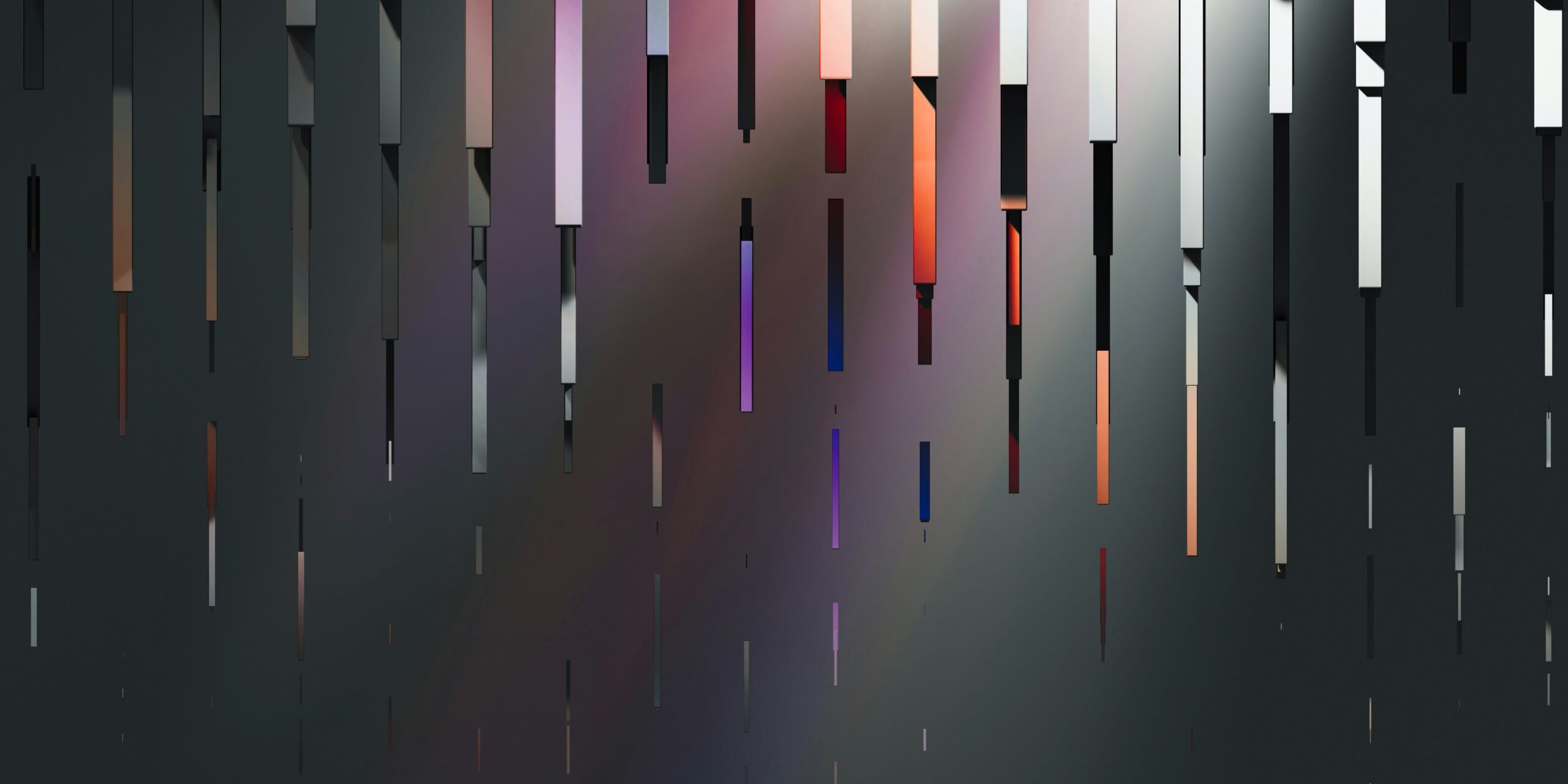Enhancing Learning Experiences
As a manager in a corporate Learning & Development role, you understand the importance of effective training sessions in fostering employee growth and development. The success of a training session not only depends on the content and delivery but also on the engagement and retention of the learners. This is where visual summaries play a crucial role.
The Importance of Effective Training Sessions
Effective training sessions are essential for imparting knowledge and skills to your employees. When training sessions are well-designed and engaging, they can lead to improved learning outcomes, increased knowledge retention, and enhanced job performance.
Well-planned training sessions provide employees with the necessary information and tools to perform their tasks efficiently. They offer opportunities for interactive learning, allowing participants to apply their knowledge in practical scenarios. Effective training sessions also foster a positive learning environment that promotes collaboration and knowledge sharing among employees.
The Role of Visual Summaries in Learning
Visual summaries are powerful tools that can significantly enhance the learning experience. They provide a concise and impactful overview of the key concepts and information covered in a training session. By presenting information in a visually engaging format, visual summaries help learners to better understand and retain the content.
Visual summaries leverage the power of visuals, such as charts, diagrams, and infographics, to simplify complex information and make it more accessible. They allow learners to grasp the main ideas at a glance, helping them to organize and consolidate their knowledge. Visual summaries also serve as effective memory aids, enabling learners to recall information more easily.
Moreover, interactive visual summaries take learning a step further by incorporating interactive elements. These elements can include clickable links, quizzes, or interactive exercises that encourage active participation and reinforce learning. By providing opportunities for learners to engage with the content, interactive visual summaries promote deeper understanding and retention.
Incorporating visual summaries into your training sessions can transform the learning experience for your employees. These visual tools not only enhance comprehension and retention but also make the training sessions more engaging and enjoyable. By investing in visual summaries, you can elevate the effectiveness of your training programs and empower your employees to reach their full potential.
Understanding Interactive Visual Summaries
To fully grasp the concept of interactive visual summaries, it is essential to understand what they are and the benefits they offer.
What are Interactive Visual Summaries?
Interactive visual summaries are engaging and dynamic representations of information that combine visual elements, text, and interactive features to convey key concepts and ideas. These summaries serve as condensed versions of training sessions, providing learners with a comprehensive overview of the material covered.
Through the use of interactive elements such as clickable icons, hotspots, or hyperlinks, learners can navigate through the summary and explore specific areas of interest. This interactivity encourages active engagement with the content, enabling learners to delve deeper into the details that matter most to them.
Interactive visual summaries can be created through various digital tools and platforms, allowing for customization and flexibility in design. They can be accessed online, making them easily shareable and accessible to learners across different locations and devices.
Benefits of Interactive Visual Summaries
Interactive visual summaries offer several benefits that enhance the learning experience and promote knowledge retention. Here are a few key advantages:
-
Enhanced comprehension: By condensing complex information into visual representations, interactive visual summaries make it easier for learners to grasp and understand key concepts. The visual elements help to simplify complex ideas, making them more accessible and memorable.
-
Engagement and interactivity: The interactive nature of visual summaries captivates learners’ attention and encourages active participation. Learners can explore the content at their own pace, interact with different elements, and navigate through the summary based on their individual learning needs and preferences. This interactivity promotes a deeper level of engagement and helps to maintain learner interest.
-
Efficient knowledge transfer: Interactive visual summaries allow for the efficient transfer of knowledge by providing a concise and curated overview of the training content. Learners can quickly review and reinforce their understanding of the material, saving time and effort compared to revisiting lengthy training sessions or documents.
-
Retention and application of learning: The combination of visuals, interactivity, and concise summaries helps improve knowledge retention. Learners can revisit and review the interactive visual summaries as needed, reinforcing their understanding and facilitating the application of newly acquired knowledge in their work or daily lives.
-
Accessibility and flexibility: Interactive visual summaries can be accessed online, making them easily available to learners at any time and from any location. This accessibility allows for flexible learning opportunities, accommodating diverse schedules and preferences.
By utilizing interactive visual summaries in training sessions, organizations can enhance the learning experience, promote better knowledge retention, and empower learners with engaging and accessible resources. The next section will provide best practices for creating effective interactive visual summaries that maximize their impact.
Best Practices for Creating Interactive Visual Summaries
To create effective interactive visual summaries for training sessions, there are several best practices to consider. By following these guidelines, you can ensure that your visual summaries are engaging, informative, and enhance the learning experience.
Simplify Complex Concepts
When creating interactive visual summaries, it’s essential to simplify complex concepts. Training sessions often involve presenting intricate information, and simplifying it through visual summaries can make it more digestible for learners. Here are a few techniques to simplify complex concepts:
-
Use Infographics: Infographics are a great way to present complex information in a visually appealing and easily understandable format. Utilize charts, diagrams, and icons to break down complex concepts into smaller, manageable components.
-
Focus on Key Points: Identify the key points or main takeaways from the training session and highlight them in your visual summaries. By focusing on the most important information, you can help learners grasp the core concepts more effectively.
-
Use Clear and Concise Language: Keep the language in your visual summaries simple and concise. Avoid jargon or technical terms that might confuse or overwhelm learners. Use plain language that is easily understood by the target audience.
Utilize Engaging Visuals
Engaging visuals play a crucial role in capturing learners’ attention and facilitating comprehension. Here are some best practices for utilizing engaging visuals in your interactive visual summaries:
-
Choose Relevant Images: Select images that are directly related to the content being presented. Relevant visuals can enhance understanding and make the information more relatable for learners.
-
Use Color and Contrast: Incorporate color and contrast to make your visual summaries visually appealing and to highlight important elements. Ensure that the colors used are accessible and do not hinder readability for learners with visual impairments.
-
Include Icons and Symbols: Icons and symbols can be powerful visual aids that help convey meaning quickly and efficiently. Use them to represent concepts, actions, or ideas in your visual summaries.
Incorporate Interactive Elements
Interactive elements add an extra layer of engagement and participation to visual summaries. They encourage learners to actively interact with the content and enhance their understanding. Here are some ways to incorporate interactive elements in your visual summaries:
-
Clickable Areas: Create clickable areas within your visual summaries that learners can interact with. These clickable areas can reveal additional information, provide explanatory pop-ups, or link to external resources for further exploration.
-
Quizzes and Assessments: Embed quizzes or interactive assessments within your visual summaries to test learners’ understanding of the presented content. This allows for immediate feedback and reinforces learning.
-
Interactive Navigation: Design your visual summaries with interactive navigation elements, such as clickable tabs or buttons, to allow learners to explore the content at their own pace and in a non-linear fashion.
By following these best practices, you can create interactive visual summaries that effectively simplify complex concepts, utilize engaging visuals, and incorporate interactive elements. These visual summaries will enhance the learning experience and ensure that learners are actively engaged in the training sessions.
Using Interactive Visual Summaries in Training Sessions
To maximize the impact of training sessions, incorporating interactive visual summaries can greatly enhance the learning experience. These summaries serve as effective tools for conveying key information and engaging participants. In this section, we will explore how to prepare visual summaries for training and how to incorporate them into training delivery.
Preparing Visual Summaries for Training
When preparing visual summaries for training sessions, it’s essential to focus on clarity and relevance. Here are some best practices to consider:
-
Identify key concepts: Determine the core concepts that need to be covered in the training session. These concepts should be the foundation of your visual summaries.
-
Simplify complex information: Break down complex information into digestible chunks. Use concise text, bullet points, and diagrams to convey the main ideas clearly.
-
Highlight key points: Emphasize the most important information in your visual summaries. Use bold text, color coding, or icons to draw attention to key points.
-
Organize content logically: Structure your visual summaries in a logical and coherent manner. Use headings, subheadings, and numbered lists to guide participants through the content.
-
Include relevant visuals: Incorporate relevant images, charts, and graphs to support the information presented. Visuals can enhance understanding and make the content more engaging.
Incorporating Interactive Visual Summaries in Training Delivery
Once you have prepared visual summaries for your training session, it’s time to incorporate them into the delivery process. Here are some effective ways to utilize interactive visual summaries:
-
Introduce the visual summaries: Begin the training session by introducing the visual summaries to participants. Explain their purpose and how they will be used throughout the session.
-
Encourage active participation: Encourage participants to actively engage with the visual summaries. Ask questions, prompt discussions, and encourage them to interact with the content.
-
Use interactive tools: Leverage interactive tools and technologies to enhance the visual summaries. For example, you can use presentation software with built-in interactive features or online platforms that allow participants to interact with the visual summaries in real-time.
-
Facilitate group activities: Divide participants into small groups and assign specific sections of the visual summaries for them to discuss and analyze. This fosters collaboration and deeper engagement with the content.
-
Provide opportunities for reflection: Incorporate reflection exercises where participants can individually review and analyze the visual summaries. This allows them to process the information at their own pace and reinforce their understanding.
By preparing visual summaries that effectively convey key information and incorporating them into the training delivery, you can create a more interactive and engaging learning experience. Remember to adapt the visual summaries to the specific needs and goals of each training session, ensuring that they align with the overall objectives of the training program.
Measuring the Impact of Interactive Visual Summaries
To truly understand the effectiveness of interactive visual summaries in enhancing learning experiences, it is important to measure their impact on learning outcomes and gather feedback for continuous improvement.
Evaluating Learning Outcomes
Evaluating learning outcomes is a crucial step in assessing the effectiveness of interactive visual summaries. By measuring the impact of these summaries on learners, you can gather valuable insights into their effectiveness and make data-driven decisions for future training sessions. Here are some key methods for evaluating learning outcomes:
-
Assessments: Create assessments or quizzes that cover the content presented in the interactive visual summaries. Compare the scores of learners who were exposed to the summaries with those who were not. This will help determine if the visual summaries positively impact knowledge retention and understanding.
-
Pre- and Post-Tests: Administer pre-tests before the training session and post-tests after the session. Compare the results to identify any improvements in knowledge and skills. This comparison can help determine the effectiveness of interactive visual summaries in facilitating learning.
-
Observations and Performance Metrics: Observe learners during training sessions and track their performance metrics. Look for improvements in engagement, participation, and application of knowledge. This qualitative data can provide insights into the impact of interactive visual summaries on learners’ overall performance.
Gathering Feedback and Iterating
Feedback from learners is invaluable in refining the effectiveness of interactive visual summaries. By collecting feedback, you can identify strengths and areas for improvement, allowing you to iterate and enhance the learning experience. Here are some methods for gathering feedback:
-
Surveys and Questionnaires: Create surveys or questionnaires to gather feedback on learners’ experience with the interactive visual summaries. Ask specific questions about the clarity, engagement, and effectiveness of the summaries. Analyze the feedback to identify patterns and areas for improvement.
-
Focus Groups: Conduct focus group discussions with a sample of learners to delve deeper into their experiences with the interactive visual summaries. Encourage open and honest discussions to gather qualitative feedback on the strengths, weaknesses, and suggestions for improvement.
-
Usage Analytics: Utilize analytics tools to track usage data of the interactive visual summaries. Monitor metrics such as the number of views, time spent, and interactions within the summaries. Analyze this data to gain insights into learners’ engagement and identify areas that may require further improvement.
By combining evaluation methods with feedback gathering techniques, you can measure the impact of interactive visual summaries on learning outcomes and continuously enhance the learning experience. Remember to use the data and insights obtained to iterate and improve the design and delivery of future training sessions.