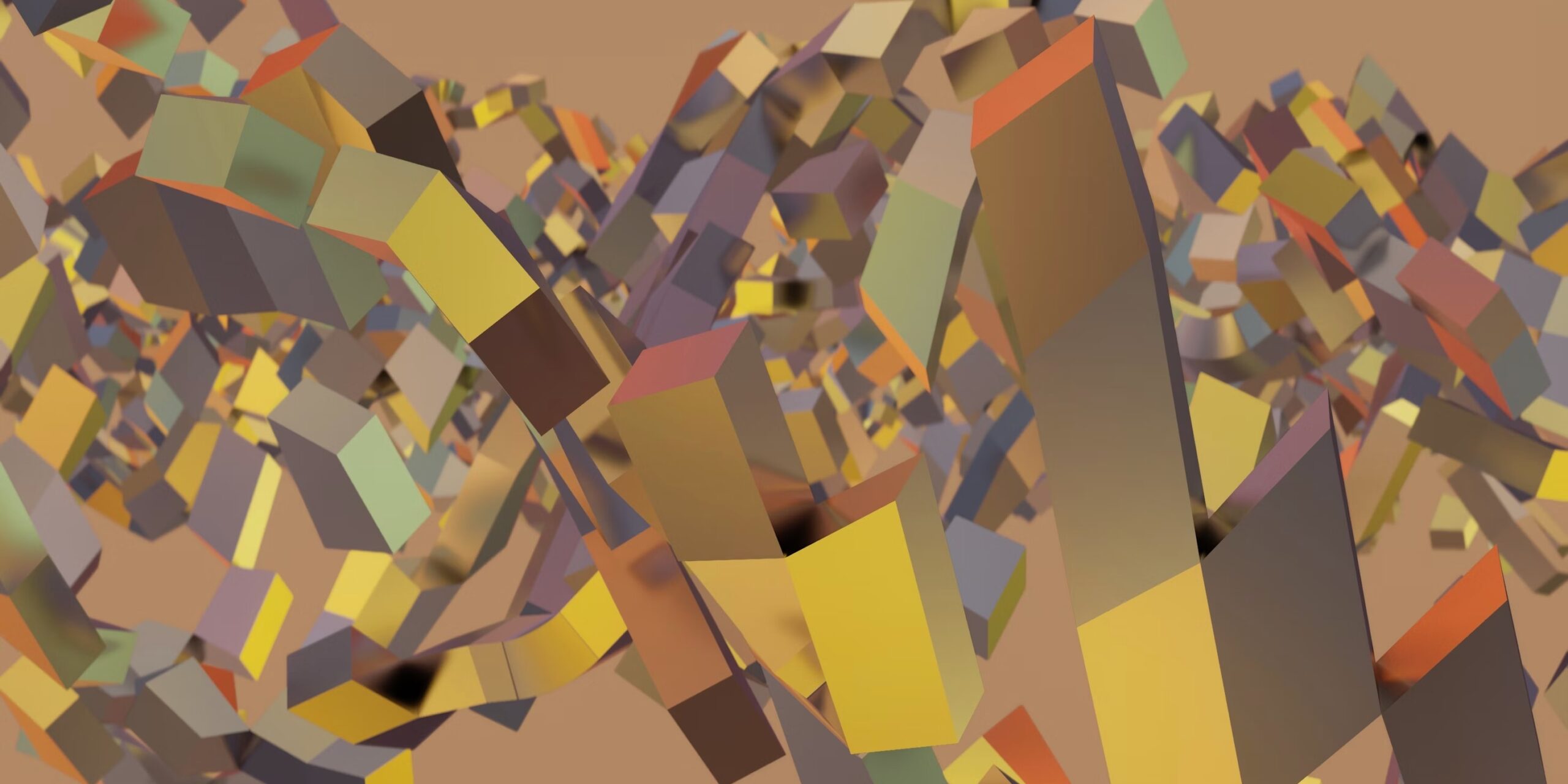The Power of Visual Note-Taking
Visual note-taking is a powerful technique that can transform the way you capture and retain information. By incorporating visual elements into your notes, you can enhance your understanding, creativity, and engagement with the subject matter. Let’s explore why visual note-taking is beneficial and the advantages it offers.
Why Visual Note-Taking?
Visual note-taking goes beyond traditional text-based note-taking by leveraging the power of images, symbols, and diagrams. It taps into the brain’s natural inclination to process visual information, making it easier to comprehend and remember complex concepts. Here are a few reasons why visual note-taking is worth considering:
-
Enhanced Comprehension: Visuals help to simplify complex ideas and relationships, making them easier to understand at a glance. By representing information visually, you can distill key points and connections, enabling a deeper level of comprehension.
-
Increased Retention: Research suggests that incorporating visuals into note-taking can improve memory retention. By engaging different parts of the brain, visual notes create stronger neural connections, making the information more memorable and easier to recall.
-
Improved Focus and Engagement: Visual note-taking encourages active listening and engagement during lectures or presentations. By visually capturing the main ideas, you’re more likely to stay focused, absorb the information, and actively participate in the learning process.
-
Enhanced Creativity: Visual note-taking provides an outlet for creativity and self-expression. It allows you to personalize your notes, experiment with different artistic techniques, and unleash your inner artist. This creative approach can make the learning experience more enjoyable and memorable.
Benefits of Engaging Visual Notes
Engaging visual notes offer several benefits that can enhance your learning and note-taking experience. Let’s take a look at some of the advantages of incorporating visuals into your notes:
By embracing visual note-taking techniques, you can tap into the power of visuals to enhance your understanding, retention, and engagement with the content. In the following sections, we will explore various visual note-taking techniques that you can incorporate into your practice. These techniques include sketchnoting, mind mapping, doodling and illustrations, as well as typography and lettering. Let’s dive in and uncover the exciting world of visual note-taking!
Getting Started with Visual Note-Taking
If you’re ready to unleash your inner artist and explore the world of engaging visual note-taking, it’s important to start with the basics. This section will guide you through the necessary tools and materials, as well as provide some tips for effective note-taking.
Basic Tools and Materials
To embark on your visual note-taking journey, you’ll need a few essential tools and materials. Here are some items to consider:
When choosing a notebook or sketchbook, opt for one with blank or lightly dotted pages. This provides you with the creative freedom to experiment with different layouts and designs. Consider the size of the notebook as well, ensuring it’s portable enough to take with you to guest speaker talks or meetings.
As for writing instruments, select pens, markers, or colored pencils that suit your preferred style. Experiment with different line weights and colors to add visual interest to your notes. Don’t forget to include an eraser or correction tape to fix any mistakes or make adjustments.
If you’re feeling adventurous, you can also explore the use of watercolor paints or brush pens to add vibrant and dynamic elements to your visual notes. However, this is optional and entirely dependent on your personal preference.
Tips for Effective Note-Taking
To make the most out of your visual note-taking experience, consider the following tips:
-
Listen actively: Engage with the speaker’s content and actively listen for key points and concepts. This will help you capture the essence of the talk in your visual notes.
-
Simplify and summarize: Use visual elements to condense information and capture main ideas. Focus on representing concepts visually rather than writing lengthy sentences.
-
Use icons and symbols: Incorporate icons and symbols to represent recurring themes or concepts. This will make your notes more visually appealing and help you quickly identify key ideas.
-
Create visual hierarchy: Use different font sizes, colors, or styles to highlight important information. This will guide your eyes and make it easier to navigate through your visual notes.
-
Experiment with layouts: Explore different layouts and formats to find what works best for you. Experiment with the placement of text, images, and diagrams to create a visually pleasing composition.
-
Practice regularly: Like any skill, visual note-taking improves with practice. Regularly dedicate time to practice and experiment with different techniques to refine your skills.
By starting with the right tools and materials and following these tips for effective note-taking, you’ll be well on your way to creating engaging visual notes of guest speaker talks. Remember, the key is to have fun, be creative, and find a style that works best for you. So grab your notebook and pens, and let your imagination unfold on the pages before you!
Engaging Visual Note-Taking Techniques
To make your note-taking experience more engaging and effective, you can incorporate various visual techniques. These techniques not only enhance your understanding and retention of information but also make your notes visually appealing. Here are some popular visual note-taking techniques to consider:
Sketchnoting
Sketchnoting is a technique that combines drawings, symbols, and text to capture and represent ideas. It allows you to visually organize information in a creative and memorable way. By using simple illustrations, icons, and diagrams, you can visually summarize concepts and create a visual hierarchy.
Mind Mapping
Mind mapping is a visual technique that helps you visualize connections and relationships between ideas. It involves creating a central idea or topic and branching out into subtopics and related concepts. Mind maps allow for nonlinear thinking and provide a holistic view of the subject matter.
Doodling and Illustrations
Doodling and illustrations can add a creative touch to your notes while helping you remember key points. They can be used to visually represent concepts, emphasize important information, or simply add visual interest to your notes. Doodles and illustrations can be as simple or detailed as you like, depending on your artistic abilities and preferences.
Typography and Lettering
Typography and lettering involve playing with different fonts, letter sizes, and styles to create visual impact. By varying the appearance of text, you can emphasize key points, create hierarchy, and enhance the overall aesthetics of your notes. Experimenting with different lettering styles can also make your notes more enjoyable to read and engage with.
By incorporating these visual note-taking techniques, you can transform your notes into engaging and visually appealing resources. Experiment with different techniques, find what works best for you, and make the note-taking process a more enjoyable and effective experience.
Best Practices for Illustrated Notes of Guest Speaker Talks
When it comes to creating illustrated notes of guest speaker talks, following best practices can help you capture the essence of the talk while engaging your audience. By preparing in advance, actively listening, organizing your notes, and adding visual elements, you can create visually appealing and informative notes that effectively convey the key points of the talk.
Preparing for the Talk
Before the guest speaker talk begins, it’s important to gather the necessary materials and familiarize yourself with the topic. Here are some best practices to consider:
- Research the Speaker: Learn about the speaker’s background, expertise, and previous talks to gain insights into their style and content.
- Gather Note-Taking Tools: Ensure you have the appropriate tools, such as sketchbooks, pens, markers, or digital note-taking applications, to capture your notes effectively.
- Create a Structure: Set up your note-taking layout in advance, leaving space for headings, key points, and visual elements.
Active Listening and Capturing Key Points
During the guest speaker talk, active listening is crucial to capturing the key points accurately. Here are some best practices to help you stay focused and attentive:
- Listen for Key Messages: Pay attention to the main themes, ideas, and concepts discussed by the speaker. Capture these key points in your notes.
- Use Visual Cues: Utilize icons, symbols, or bullet points to represent important concepts or recurring themes.
- Highlight Quotes and Examples: Jot down notable quotes or examples shared by the speaker, as they can add depth and credibility to your notes.
Organizing and Structuring Your Notes
After the talk, organizing and structuring your notes will make them more coherent and easily understandable. Consider the following best practices:
- Create Headings and Subheadings: Use clear headings and subheadings to organize your notes and create a logical structure.
- Use Visual Hierarchy: Employ different font sizes, colors, or styles to emphasize important points and create visual hierarchy within your notes.
- Group Related Information: Organize similar ideas or concepts together, making it easier for you and others to follow the flow of the talk.
Adding Visual Elements for Engagement
Visual elements play a vital role in engaging your audience and enhancing the impact of your notes. Here are some best practices to consider:
- Use Sketches or Drawings: Create simple illustrations or diagrams to visually represent complex ideas or concepts discussed during the talk.
- Incorporate Icons and Symbols: Utilize icons and symbols to represent recurring themes or concepts, making your notes more visually appealing and memorable.
- Experiment with Typography: Explore different lettering styles or typography techniques to add visual interest and variety to your notes.
By following these best practices, you can create illustrated notes of guest speaker talks that are visually captivating and informative. Remember to adjust these practices to suit your personal style and preferences, allowing your creativity to shine through while effectively conveying the key messages of the talk.
Taking Your Visual Note-Taking Further
To enhance your visual note-taking skills and create more engaging and impactful notes, there are a few key areas you can focus on. By practicing and experimenting with different techniques, incorporating colors and visual hierarchy, and sharing and presenting your notes effectively, you can take your visual note-taking to the next level.
Practice and Experimentation
The more you practice visual note-taking, the more comfortable and skilled you will become. Set aside time to regularly practice different techniques, such as sketchnoting, mind mapping, doodling, and typography. Experiment with different ways to represent information visually, such as using icons, symbols, or visual metaphors. Embrace mistakes as learning opportunities and continue to refine your style and approach.
Incorporating Colors and Visual Hierarchy
Colors can add depth and visual interest to your notes. Experiment with using a color palette that aligns with the content or mood of the information you are capturing. Consider using colors to categorize or highlight key points or themes. Additionally, pay attention to visual hierarchy by using different font sizes, bold or italicized text, or varying line thickness to emphasize important information. This helps guide the reader’s attention and makes your notes more visually appealing and organized.
Sharing and Presenting Your Notes
Visual notes are not only a personal tool but can also be shared and presented to others. Consider the following tips when sharing or presenting your notes:
- Use digital tools: Convert your physical notes into digital format using scanning or photography. This allows for easy sharing and editing.
- Create a digital portfolio: Compile your visual notes into a digital portfolio or website to showcase your skills and style.
- Customize for the audience: Adapt your notes to suit the preferences and needs of your audience. Consider their familiarity with visual note-taking and adjust the complexity of your visuals accordingly.
- Use technology for presentations: Utilize presentation software or apps to create interactive and engaging presentations of your visual notes. Incorporate animations, transitions, and audio to enhance the viewer’s experience.
By incorporating these practices into your visual note-taking journey, you can refine your skills, create visually captivating notes, and effectively communicate information in a way that engages others. Remember, visual note-taking is a creative and personal process, so feel free to explore and find a style that best suits you and your audience.