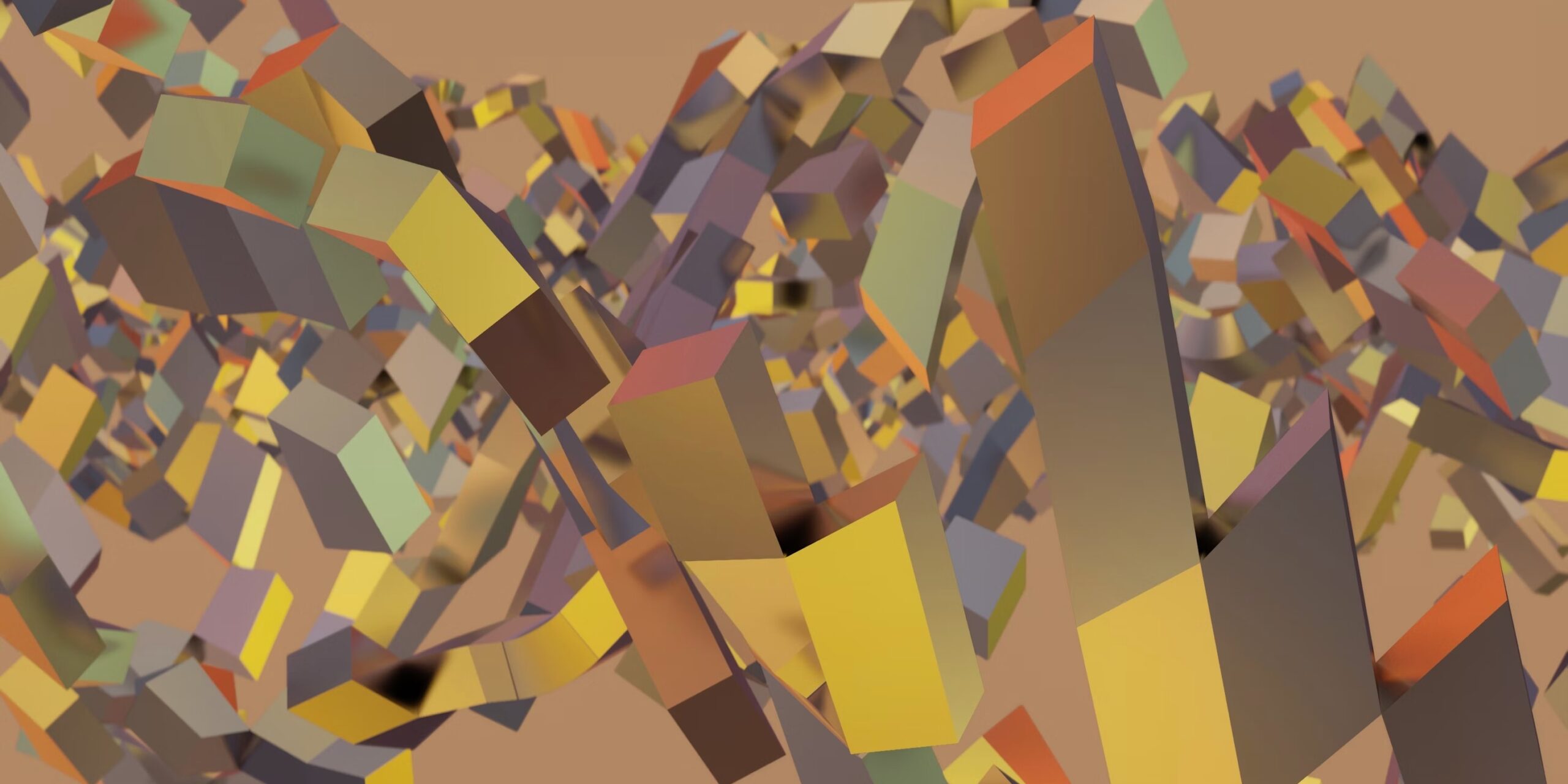Technical Training Videos: A Foundation for Success
When it comes to technical training, utilizing effective methods is crucial for building a strong foundation for success. Technical training videos have emerged as a popular and impactful tool in the learning and development landscape. In this section, we will explore the importance of effective technical training and delve into different methods that can be employed.
The Importance of Effective Technical Training
Effective technical training plays a pivotal role in equipping employees with the knowledge and skills needed to excel in their roles. It provides them with the necessary tools and resources to perform their job tasks efficiently and confidently. By investing in high-quality technical training, organizations can ensure that their workforce remains competent and up-to-date in an ever-evolving technological landscape.
Technical training videos offer several advantages over traditional training methods. They are engaging, accessible, and allow for self-paced learning. Videos provide visual and auditory stimuli, making it easier for learners to grasp complex concepts and processes. Moreover, they can be easily accessed and revisited whenever needed, facilitating continuous learning and reinforcement.
By incorporating technical training videos into your learning and development initiatives, you can enhance knowledge retention, boost employee engagement, and improve overall learning outcomes. For more insights on best practices for onboarding new employees, check out our article on best practices for onboarding new employees.
Exploring Different Methods for Technical Training
When it comes to technical training videos, there is a wide range of methods that can be employed. Each method offers unique benefits and caters to different learning preferences. Let’s explore some of the most commonly used methods:
By exploring and combining different methods for technical training videos, organizations can create a comprehensive and engaging learning experience. Incorporating a blended approach can cater to different learning styles and maximize the effectiveness of the training program. For strategies on incorporating multiple methods, refer to our article on engaging technical training videos.
In the next sections, we will delve deeper into each of these methods, exploring their benefits and best practices for creating effective technical training videos. Stay tuned to learn more about how to leverage these methods to build a strong foundation for technical training success.
Demonstration Videos
When it comes to technical training, demonstration videos are a powerful tool for conveying complex concepts and processes. These videos provide a visual and step-by-step demonstration of how to perform a certain task or utilize a specific tool or software. Let’s explore the benefits of using demonstration videos and some best practices for creating effective ones.
Benefits of Demonstration Videos
Demonstration videos offer several advantages when it comes to technical training:
-
Visual Learning: Visual learners often find it easier to understand and retain information when it is presented in a visual format. Demonstration videos provide a visual representation of the task or process, making it easier for learners to grasp the concepts and follow along.
-
Clarity and Precision: Demonstration videos allow trainers to showcase each step of a process in a clear and precise manner. This helps learners understand the exact sequence of actions required and minimizes the chances of confusion or errors when they attempt to replicate the task themselves.
-
Consistency: By utilizing demonstration videos, you can ensure consistency in the training materials across different learners. Each learner receives the same visual demonstration, reducing variations in understanding and execution.
-
Flexibility and Accessibility: Demonstration videos can be accessed anytime and anywhere, making them highly flexible for learners. They can revisit the videos as needed, allowing for self-paced learning and reinforcement of the training content.
Best Practices for Creating Effective Demonstration Videos
To create effective demonstration videos for technical training, consider the following best practices:
-
Plan and Script: Before recording, plan out the content and create a script that outlines each step of the demonstration. This ensures a well-structured and organized video that covers all the necessary information.
-
Keep it Concise: Attention spans can be limited, so strive to keep your demonstration videos concise and focused. Break down complex tasks into smaller, digestible chunks and deliver the content in a clear and succinct manner.
-
Use Screen Recording Software: Utilize screen recording software to capture your actions on the computer screen. This allows learners to see the exact steps and actions taken to perform a task. Ensure that the screen recording is of high quality and clearly visible.
-
Provide Narration: Accompany the visual demonstration with clear and engaging narration. Explain each step in a concise and easy-to-understand manner. Use a conversational tone to connect with learners and maintain their interest.
-
Highlight Key Actions: Emphasize important actions or areas of the screen by using visual cues such as arrows, circles, or highlights. This draws attention to critical elements and ensures learners don’t miss any crucial steps.
-
Include On-Screen Text: Reinforce key points or instructions by including on-screen text. This can serve as a visual reminder and provide additional clarity to the learners.
By following these best practices, you can create effective demonstration videos that enhance the learning experience for your audience. Remember to incorporate these videos into a broader training strategy that may include other methods such as interactive videos or best practices in technical training to ensure a well-rounded and comprehensive learning experience.
Screen Capture Videos
Screen capture videos are a valuable tool in technical training, allowing you to showcase software or demonstrate specific tasks on a computer screen. This method provides learners with a visual walkthrough of the technical processes, making it easier for them to understand and apply the knowledge effectively. Let’s explore the benefits of screen capture videos and best practices for creating them.
Benefits of Screen Capture Videos
Screen capture videos offer several advantages when it comes to technical training:
-
Visual Demonstration: Screen capture videos provide a step-by-step visual demonstration of specific tasks or processes, allowing learners to see exactly how things are done. This visual representation enhances understanding and retention of the material.
-
Flexibility: Learners can watch screen capture videos at their own pace and revisit them as needed. This flexibility allows individuals to review specific steps or concepts without the need for repeated live demonstrations.
-
Consistency: Screen capture videos ensure consistent delivery of technical training content. The same demonstration can be shared with multiple learners, ensuring everyone receives the same information and experiences the same learning outcomes.
-
Accessibility: Screen capture videos can be accessed remotely, making them convenient for learners who are not physically present for in-person training sessions. This accessibility allows for effective training regardless of geographical location.
-
Cost-Effective: Screen capture videos can be created once and used repeatedly, reducing the need for live demonstrations or in-person training sessions. This cost-effective method saves both time and resources.
Best Practices for Creating Effective Screen Capture Videos
To create effective screen capture videos for technical training, consider the following best practices:
-
Plan and Outline: Before recording, plan the content and outline the steps or processes you want to demonstrate. Clear organization and a logical flow will make it easier for learners to follow along.
-
Use Quality Recording Software: Invest in reliable screen recording software that captures high-quality video and audio. Ensure that the software allows for easy editing and exporting of the final video.
-
Keep it Concise: Screen capture videos should be concise and focused. Break down complex tasks into smaller, digestible steps. This approach prevents overwhelming learners with too much information at once.
-
Provide Clear Narration: Along with the on-screen demonstration, provide clear and concise narration. Explain each step in a straightforward manner, ensuring learners understand the purpose and significance of each action.
-
Highlight Key Actions: Use visual cues, such as arrows or circles, to draw attention to important areas or actions on the screen. This helps learners focus on the relevant details and prevents confusion.
-
Include Captions and Transcripts: Consider adding captions or providing a transcript of the narration. This accommodates different learning styles and ensures accessibility for individuals with hearing impairments.
By incorporating screen capture videos into your technical training, you can enhance the learning experience and ensure that learners grasp complex concepts more effectively. Remember to apply these best practices to create engaging and informative screen capture videos that support your training objectives. For more best practices in technical training, check out our article on best practices in technical training.
Animated Videos
When it comes to creating effective technical training videos, animated videos can be a valuable tool in your training arsenal. Animated videos offer a range of benefits that can enhance the learning experience for your audience. Let’s explore the benefits of animated videos and delve into best practices for creating them.
Benefits of Animated Videos
Animated videos provide a unique way to present technical training content. Here are some key benefits of incorporating animated videos into your training programs:
-
Visual Representation: Animated videos allow you to visually represent complex concepts and processes in a simplified and engaging manner. Through animation, you can break down intricate technical information into easily understandable visuals, making it easier for your learners to grasp and retain the information.
-
Flexibility and Creativity: With animated videos, you have the freedom to create any scenario or environment to illustrate your training content. You can visualize abstract concepts, simulate real-life scenarios, or even bring historical events to life. This flexibility allows you to tailor the training content to match your specific learning objectives and engage your audience effectively.
-
Consistency and Control: Animated videos provide consistency in the delivery of training content. You can ensure that each viewer receives the same information and experiences the training in a standardized format. Additionally, you have complete control over the pacing, timing, and sequencing of the content, enabling you to optimize the learning experience.
-
Engagement and Retention: The dynamic nature of animated videos captures the attention of learners and keeps them engaged throughout the training. The combination of visuals, motion, and storytelling in animated videos stimulates cognitive processes, leading to better information retention. By leveraging engaging visuals and narratives, you can enhance the overall learning experience and improve knowledge retention.
Best Practices for Creating Effective Animated Videos
To create effective animated videos for technical training, consider the following best practices:
-
Storyboarding: Start by creating a well-structured storyboard that outlines the flow of the video. Define the key concepts, scenes, and transitions you want to include. This will provide a clear roadmap for creating your animated video.
-
Visual Clarity: Ensure that your visuals are clear, visually appealing, and relevant to the training content. Use consistent colors, fonts, and icons throughout the video to maintain a cohesive visual style. Avoid cluttered visuals that may confuse or distract learners.
-
Narration and Scripting: Craft a concise and engaging script that aligns with the learning objectives. Use a conversational tone to make the content more relatable. Consider incorporating narration to guide learners through the video and reinforce key points.
-
Animation Techniques: Utilize animation techniques such as motion graphics, transitions, and visual effects to enhance the learning experience. Use animations strategically to emphasize important information or highlight specific steps in a process.
-
Timing and Pace: Pay attention to the timing and pace of your animated video. Ensure that the content is presented at a comfortable speed for learners to absorb the information. Use appropriate pauses and breaks to allow learners to process the content effectively.
-
Accessibility Considerations: Keep accessibility in mind by providing closed captions or transcripts for learners with hearing impairments. Use clear and readable text sizes, colors, and contrast to accommodate learners with visual impairments.
By following these best practices, you can create engaging and impactful animated videos that effectively deliver technical training content to your audience. For more insights on best practices in technical training, be sure to check out our article on best practices in technical training.
Remember, animated videos should be just one component of your overall technical training strategy. By combining different methods, such as demonstration videos, screen capture videos, and interactive videos, you can create a comprehensive and engaging learning experience for your audience.
Interactive Videos
Interactive videos are a powerful tool for delivering technical training content in an engaging and immersive manner. By incorporating interactive elements, these videos enable learners to actively participate and interact with the training material, enhancing their understanding and retention of the information. Let’s explore the benefits of interactive videos and the best practices for creating effective ones.
Benefits of Interactive Videos
Interactive videos offer several advantages over traditional training methods. Here are some key benefits:
-
Enhanced learner engagement: Interactive elements such as quizzes, drag-and-drop activities, and branching scenarios make the learning experience more interactive and engaging. Learners can actively participate, making the training process more enjoyable and memorable.
-
Improved knowledge retention: By actively engaging with the content, learners are more likely to retain the information. Interactive videos provide opportunities for learners to apply their knowledge and receive immediate feedback, reinforcing their understanding.
-
Personalized learning experiences: Interactive videos can adapt to the learner’s pace and preferences. Learners can choose their own learning path, explore additional resources, and revisit specific sections based on their individual needs.
-
Real-world simulations: Interactive videos can simulate real-world scenarios, allowing learners to practice their skills in a safe environment. This hands-on experience enhances their problem-solving abilities and prepares them for real-life situations.
-
Tracking and assessment: Interactive videos offer built-in tracking and assessment capabilities. Learning management systems (LMS) can capture learner interactions, track progress, and generate analytics to measure learner performance and identify areas for improvement.
Best Practices for Creating Effective Interactive Videos
To maximize the effectiveness of your interactive videos, consider the following best practices:
-
Define clear learning objectives: Clearly outline the learning objectives you want to achieve with the interactive video. This will help you design the interactive elements and structure the content accordingly.
-
Keep it concise and focused: Interactive videos should be concise and focused on a specific topic or skill. Divide complex concepts into bite-sized modules to maintain learner engagement and avoid overwhelming them.
-
Design intuitive user interfaces: Ensure that the user interface of the interactive video is intuitive and easy to navigate. Use clear instructions and visual cues to guide learners through the interactive elements.
-
Provide immediate feedback: Offer immediate feedback to learners when they interact with the video. Whether it’s correct or incorrect responses, provide explanations and reinforce the key takeaways to facilitate learning.
-
Incorporate branching scenarios: Use branching scenarios to create decision-making simulations. This allows learners to explore different outcomes based on their choices, enhancing critical thinking and problem-solving skills.
-
Include knowledge checks: Intersperse knowledge checks throughout the video to assess learner understanding. These can be in the form of quizzes, interactive exercises, or reflective questions to reinforce learning and identify areas for improvement.
-
Ensure accessibility: Design interactive videos with accessibility in mind. Provide closed captions, transcripts, and alternative text descriptions for visual elements to accommodate learners with different needs.
By leveraging the benefits of interactive videos and following these best practices, you can create effective technical training materials that engage learners and promote knowledge retention. To explore more best practices in technical training, check out our article on best practices in technical training.
Blended Approach: Combining Different Methods
To maximize the effectiveness of technical training videos, a blended approach that combines various methods can be highly beneficial. By utilizing a combination of different training techniques, you can create a comprehensive and engaging learning experience for your audience.
Utilizing a Blended Approach
A blended approach involves integrating multiple training methods to address different learning styles and enhance overall comprehension and retention. Rather than relying solely on one method, incorporating a mix of demonstration videos, screen capture videos, animated videos, and interactive videos can provide a well-rounded training program.
By leveraging a blended approach, you can take advantage of the unique benefits offered by each method. For example, demonstration videos allow learners to observe tasks being performed in real-time, providing a clear visual representation of the skills being taught. On the other hand, screen capture videos enable learners to follow along with step-by-step instructions, making it easier for them to replicate the process.
Strategies for Incorporating Multiple Methods
When implementing a blended approach, it’s essential to consider the specific learning objectives and the needs of your audience. Here are some strategies to help you effectively incorporate multiple methods:
-
Assess learning objectives: Identify the key learning outcomes and determine which methods align best with each objective. For instance, if the objective is to demonstrate a complex technical process, a combination of demonstration and screen capture videos might be most suitable.
-
Sequencing and progression: Plan the sequence in which you introduce different methods to ensure a logical and progressive learning experience. Start with foundational concepts using animated videos, then move on to more practical demonstrations and screen capture videos to reinforce understanding.
-
Integration of interactive elements: Incorporate interactive elements within the videos to engage learners and encourage active participation. This can include quizzes, knowledge checks, or interactive simulations that allow learners to apply what they’ve learned. Interactive videos can be particularly effective in promoting learner engagement and knowledge retention.
-
Consider duration and format: Take into account the duration and format of the training videos when blending different methods. Ensure that the length and structure of each video align with the attention span and learning preferences of your audience. For example, shorter animated videos may be more suitable for introducing concepts, while longer demonstration videos can provide in-depth practical guidance.
Remember to continuously evaluate the effectiveness of your blended approach by gathering feedback from learners and analyzing their performance. This feedback loop will allow you to make necessary adjustments and improvements to optimize the training program.
By incorporating a blended approach to technical training videos, you can cater to different learning styles and create a more engaging and effective learning experience. For more insights on best practices in technical training, check out our article on best practices in technical training.
Evaluating Effectiveness
To ensure the success of your technical training videos, it’s crucial to evaluate their effectiveness. By measuring the impact of your training videos and implementing continuous improvement practices, you can optimize the learning experience and drive better results.
Measuring the Impact of Technical Training Videos
Measuring the impact of your technical training videos allows you to assess their effectiveness and make informed decisions about their future use. Here are some key metrics and methods to consider:
-
Completion Rates: Track the percentage of learners who complete the training videos. A low completion rate may indicate issues with engagement or content relevance.
-
Retention and Application of Knowledge: Assess learners’ ability to retain and apply the knowledge gained from the training videos. This can be done through quizzes, assessments, or practical demonstrations.
-
Performance Improvement: Measure the impact of the training videos on learners’ performance in their respective roles. This can be done by analyzing key performance indicators (KPIs) or conducting before-and-after evaluations.
-
User Feedback: Collect feedback from learners about their experience with the training videos. This can be done through surveys, focus groups, or interviews. Valuable insights can help identify areas for improvement.
-
Usage Analytics: Utilize learning management systems or video analytics tools to gather data on video views, engagement, and interaction. This data can provide insights into learner behavior and preferences.
By analyzing these metrics, you can gain valuable insights into the effectiveness of your technical training videos and make data-driven decisions for improvement. Remember to establish baseline measurements before implementing the videos to effectively track progress over time.
Continuous Improvement and Feedback Loops
To optimize the effectiveness of your technical training videos, it’s essential to establish a culture of continuous improvement. Here are some best practices to consider:
-
Collect and Act on Feedback: Encourage learners to provide feedback on the training videos. Regularly review and analyze this feedback to identify areas for improvement and make necessary adjustments.
-
Engage Subject Matter Experts: Collaborate with subject matter experts (SMEs) to ensure the accuracy and relevance of the content in your training videos. Incorporate their feedback and expertise to enhance the learning experience.
-
Iterate and Update Content: Regularly review and update your training videos to reflect changes in technology, best practices, or industry standards. This ensures that the content remains relevant and up-to-date.
-
Promote Continuous Learning: Encourage learners to continue their learning journey beyond the training videos. Provide additional resources, such as articles, blogs, or best practices in technical training to deepen their knowledge and skills.
-
Monitor Emerging Trends: Stay informed about emerging trends and advancements in technical training methodologies. Explore new technologies, instructional design approaches, and best practices for onboarding new employees to keep your training videos fresh and engaging.
By implementing a feedback loop and continuously improving your technical training videos, you can create a dynamic and effective learning experience for your audience. Remember, effective technical training is an ongoing process that requires adaptation and continuous enhancement.
Incorporating these evaluation practices and feedback loops will help you make data-driven decisions, enhance the effectiveness of your technical training videos, and ultimately foster a culture of continuous learning and improvement.